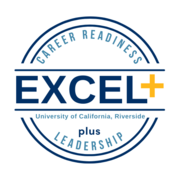Campus Collective - Mentors
Mentor's
Give back to your fellow Highlanders and gain skills in communication, critical thinking, collaboration, and global/intercultural fluency that will serve you in your career.
- Connect with a current student from your school who shares a familiar course of study, interests, life experience, or aspiration
- Develop leadership skills and expand your network
- Communicate with your mentee in ways that work for both of you, whether it’s video chatting, texting, meeting for coffee, or a combination.
Common discussion topics include:
- Academic success
- Work-school-life balance
- Ways to get engaged on campus
- Career
- Personal growth
Eligibility:
- Sophomore, Junior, Senior who has completed at least one quarter at UCR
- Transfer students welcome to be mentors!
- 2.0 minimum GPA
Benefits of being a mentor:
- Gain personal satisfaction in helping new students
- Improve communication and personal skills
- Develop patience, insight, and understanding
- Develop leadership skills and expand your network
- Reinforce your own study skills and knowledge of your subject(s)
- Enhance your own career marketability through leadership experience
- Increase your confidence and motivation
- Continue building your professional skills by attending monthly meetings and quarterly professional development workshops
- Get a badge on your LinkedIn profile that states you are a trained mentor
Additionally, being a mentor is built into our career readiness and leadership program – EXCEL+, which awards students with competency digital badges to impress future employers for participating in activities around campus that you are already doing! As a mentor, you’ll earn 10 Experiential Learning Activity points towards ANY of the 10 UCR competencies. Please visit our website at excel.ucr.edu to learn more about the program or reach out to me to discuss how your campus activities fit within the program and earn you digital badges!
Meet Daniel Avalos
Daniel was a mentee for the 2020-21 school year, and then he became a mentor for the 2021-22 school year. Listen to Daniel discuss his experiences, and also check out this really cool Mentor Collective Experience Guidebook that he created!
Mentor FAQs
-
What if my mentee asks me questions I don’t know the answer to?
That’s completely fine. As a mentor, your job isn’t to know all the answers. It’s to help your mentee find the answers they need. You can consult your mentor resources and email the help@mentorcollective.org if you get stuck.
-
Are mentors paid?
No, mentoring is a volunteer opportunity. However, we welcome (and encourage) you to include your experience as a mentor on LinkedIn or your resume. As a mentor, you have the chance to develop strong leadership and communication skills.
-
How many mentees do mentors work with?
Mentors can take any number of mentees they are interested in. Most mentors take somewhere between 2 and 5 mentees at a time. The most important thing is that you do what feels right for you.
-
What if my mentee and I don’t get along?
We encourage you to speak a few times to get a sense of what you can help with, but if you still feel you and your mentee don’t get along, reach out to us
(help@mentorcollective.org) so we can talk through the situation and explore different options, such as mediating a conversation or recommending a new match. -
What if I have a serious concern about my mentee’s physical or mental health?
We take concerns like these very seriously. As a mentor, you will have different opportunities for sharing a concern like this with us.
While reporting conversations on the MC website, you can indicate any concern you have about your mentee (or that your mentee needs extra support), as well as through monthly texts we send you. Once you let us know about a serious concern, we send your concern to a point person at your school who can reach out to your mentee and provide extra resources and support. -
How much time do mentors need to commit?
After you register, there are a couple of next steps:
- Fill out a brief matching survey that tells us about you and your preferences (5-10 minutes)
- Sign up for and attend a group video chat with one of the Mentor Collective coordinators and mentors from other schools that goes over the basics of Mentor Collective and being an effective mentor (45 minutes)
After those steps, you and your mentee can determine together what timing works best for you. You will be expected to speak with your mentee once a month, but anything more than that is up to both of you. Most mentors spend between 1 and 3 hours a month per mentee.
-
What counts as a “conversation?”
Throughout your mentorship, we ask you and your mentee(s) to log your conversations on our website or through our automated texts. But what counts as a conversation? It can be:
- 1 phone call
- 1 video chat session
- 1 email exchange 1 in-person “interaction” (grabbing coffee, spending 10 minutes talking before class, etc.)
- 2+ text messages exchanged within 1 day
If in doubt, please don’t hesitate to ask us at help@mentorcollective.org. Logging conversations helps your school gauge whether the program is helping students, and how to help them better!
-
How can I help a student to find their place in school or beyond?
- Help your mentee set achievable goals that feel meaningful to them
- ‘Show and tell’ specific examples from your own experience
- Don’t be afraid to role play challenging conversations or situations your mentee is facing
-
How to get your LinkedIn Digital Badge for being a mentor
You should have received an email to receive the LinkedIn certificate, but if you haven't, here are instructions to add the LinkedIn certificate:
- Click here to add your certificate
- Name = Trained Mentor
- Issuing Organization = Mentor Collective
- Issue Date = Current month & year
- Expiration Date = does not expire
- "Save"
- If you're unable to access the link, here is how you can find it:
- Log into your LinkedIn Profile
- Select "Add profile section' -> Clink into "Licenses & Certificates" and fill out the fields
If these options don't work, please email the Help Team at help@mentorcollective.org.
- Click here to add your certificate
-
How can I be removed from the Campus Collective Mentor program?
If you would like to opt out, please email help@mentorcollective.org or Larry Rodriguez at larry.rodriguez@ucr.edu.